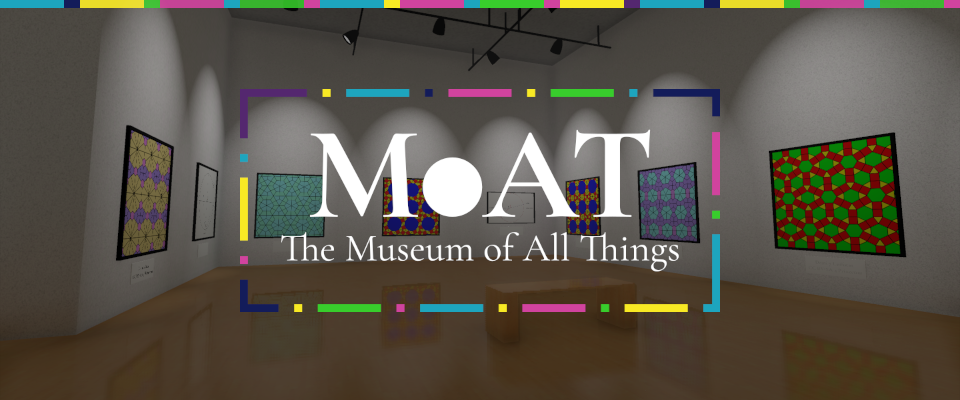
Museum of All Things
A downloadable game for Windows and Linux
Visit the Museum of All Things, a nearly-infinite virtual museum generated from Wikipedia!
You can find exhibits on millions of topics, from the Architecture of Liverpool to Zoroastrianism. Search for the topic you want to learn about, or just wander from topic to topic as your curiosity dictates!
You can now visit the Museum of All Things in English, French, German, Spanish, Japanese, Portuguese, and Bengali! Just select your language in the main menu!
If you have an OpenXR-compatible headset, you can also visit the MoAT in VR! (Currently, the Oculus Quest release must be sideloaded from Github)
How does it work?
The breadth of the museum is made possible by downloading text and images from Wikipedia and Wikimedia Commons. Every exhibit in the museum corresponds to a Wikipedia article. The walls of the exhibit are covered in images and text from the article, and hallways lead out to other exhibits based on the article's links.

The museum is greatly inspired by educational videos that I watched as a kid, and the liminal spaces produced by early CGI. I want to recapture the promise that the internet can be a place of endless learning and exploration. I hope you enjoy your time exploring the Museum of All Things!
Visit the Museum of All Things homepage to learn more about the project and find me on social media!
Audio for the Museum of All Things was created by Willow Wolf from Neomoon. Check out her website if you're looking for game audio services!
| Status | Released |
| Platforms | Windows, Linux |
| Rating | Rated 5.0 out of 5 stars (94 total ratings) |
| Author | Maya Claire |
| Genre | Educational |
| Made with | Blender, Godot, GIMP |
| Tags | Atmospheric, Experimental, Exploration, Godot, Liminal space, Procedural Generation, Walking simulator |
| Code license | MIT License |
Download
Install instructions
The OSX version of the game will currently require you to make an exception in your security settings in order to run it, as I am not a member of the Apple developer program.
Only use the OpenXR version of the game if you have an OpenXR-compatible headset and OpenXR runtime installed. To run the game without VR, download the release corresponding to your platform that does not have OpenXR in the filename.
Controls
- Movement: WASD, Controller left stick
- Camera: Mouse, Controller right stick
- Jump: Spacebar, Controller A (Nintendo B)
- Crouch: Ctrl, Controller right bumper
- Sprint: Shift, Controller right trigger
- Interact: E, Controller Y (Nintendo X)
- Menu: Escape, Controller Menu (Nintendo Start)
VR Controls
- Movement: Hold left trigger and aim to teleport (Direct movement is also available through controls menu)
- Rotate camera: Right controller stick left/right
- Menu: Right controller B
- Interact: Point left controller and use left trigger to interact with menus




Comments
Log in with itch.io to leave a comment.
GREAT GAME!!!! Spent at least a few hours going from an exhibit, to my browser, then back to the exhibit to explore
omg this is really scary !! and i a had a good time (did anyone also notice the sounds of steps appearing behind you though?)
keeps crashing
Same
Woah. This opens up a whole new realm of racing possibilities.
I'm in love with this! So far I've spent an hour aimlessly wandering and reading. This really gives physical space to 'falling down a rabbit hole.'
The only thing that I'd adore to see is some kind of tally for how many rooms one has traversed through to get from one topic to another.
Racing on Wikipedia is typically determined by how many pages have been accessed on your way to the destination.
I.E. how many hyperlinks it takes to get from "Sandwich"to "Automobile"
Edit: As I play more, I suppose another thing that'd be neat to see would be a history of the path taken!
Regardless, as it is this is proving to be an absolute ball to play.
Thank you for developing such a cool thing.
i couldnt get the mac build to work. i got past the mac gatekeeper but it freezes when the game starts
It's a phenomenal experience. It's as if the whole of human history is in one place.
You can almost get lost in the page on Elementary Cellular Automaton, it’s so big, and it’s full of hundreds of near-identical images.
If the rooms were as non-euclidean as the doorways between the rooms, then you would absolutely get lost.
I wonder what the biggest page is.
This is one of the coolest things I've ever seen on itch.io.
going to the main page results in a completely empty room, which is pretty cool
This is one of the coolest little games/experiences I’ve ever seen. Sincerely, thank you for making something so cool!
Is there any chance the resolution of the paragraphs could be fixed? Currently, media scales well (and the metadata underneath, as well as exhibit labels), but the paragraph text looks much lower resolution compared to everything else when a few feet away. I’m not sure if this is render-resolution dependent at all, but I’m running the game fullscreen at 2560x1440.
The Museum of All Things was featured in the arcane caches digital museums tour:
The Museum of All Things artistically bundles up many things described ago: Education and information are freely available to anybody who has the means to acquire them, and the spatial dimension is mostly devoided. But the place is lonely, and the feeling of forlorness is underlined by the liminal, somewhat haunted aesthetics allegedly inspired by 90s education videos. The result is a playful adventure that bears a somewhat sinister undertone at times – it almost stands like a comment about the isolated joy of the digital age. The developer plans to introduce a multiplayer mode – will the players have means to find each other, or will they strife through this vast effigy of our own world one by one, never meeting one another?
Well done!https://thunderperfectwitchcraft.org/arcane_cache/2025/04/14/digital-museums/
Thank you! It's lovely to read your article, the world of digital museums is so exciting to me :)
This is totally awesome! I immediately start imagining ways to increase immersiveness and I have a couple ideas.
It would be cool if the light level was proportional to the degree of verified knowledge on a topic, so darker implied more mystery. This could be pulled from amount of information, number of edits or links etc.
It would also be super cool to add wear and tear to the environment based on whether the page needs editing.
I would love to see procedurally generated architectural details that were thematically appropriate to the topic. Maybe this could be done by scraping keywords to determine which major category of knowledge the page belongs to, ie add plants to rooms on botany
Anyways, it's amazing as is, but I can't help imagining. Thank you for the incredible experience!!
Thanks for your ideas, I also would love to increase the amount of variation between exhibits dynamically!
i wonder about if there can be another game all about exploring tv tropes wiki as a walkable museum
This is an amazing way to navigate a collective repository of knowledge like wikipedia, giving it a physicality that makes finding and engaging with the information all the more enjoyable.
Also *(thanks to the custom article terminal in the lobby) I will be spending many hours playing “Six degrees of Kevin Bacon” in it.
This is incredible! Had a thought for future maybe: TTS buttons that read the exhibits, like some museums have. Or even a setting that will read when you approach and the sound direction comes from the article, so if you walk away it trails off.
Regardless, thank you for this project! <3
Great idea! It would be really cool to have the option to choose the source language of the texts.
please 🙏
This is now implemented and will be in the next release! Because of work from the community it will include Portuguese, French, Spanish, and maybe others :)
Using Wikimedia Commons gallery pages for extra images to put in the museum is a great solution.
Have you considered generating rooms in the museum based on Wikipedia outlines or indexes? Perhaps a special room with card-catalogue looking shelves or something? Although, being basically special kinds of lists, the outlines and the indexes aren't very visually appealing...
Wikipedia also has portals, but most of them are half-dead and unmaintained, so I don't recommend using them.
P.S. Linux version works well for me.
P.P.S. It would be great if the version of the game was shown somewhere in the menu.
Yes, I would like to better handle link-focused articles! And a game version marker is a good idea as well, especially as I plan to make my next update soon :)
Fantastique !
I love wandering around this museum. The only complaint I could level is that there occasionally gets the same picture on the wall twice next to each other.
Not working on my computer (Linux version). Starts, then coredumps after several seconds, never goes past the title screen.
do your graphics drivers support vulkan?
looks awsome but godot keeps on killing itself each time i open the gam
can you ensure that your graphics drivers support vulkan?
What a wonderful work! The atmosphere of the building is quiet and calming, which is really nice.
And I heard that there are plans for multiple languages in the future, so I am really looking forward to it. meow~!😸
For some reason the Microsoft Antivirus it finds it as a virus (danger alert before opening)
It's likely not a virus alert but that it's not signed by a know authority.
This is really cool. I've looked through the menus but didn't see the option. Is there any way to invert the Y axis when playing with a controller?
This is really great ! Thank you for making this experience !!
Works well on SteamDeck (I used the Linux version)
i really love this!
Unfortunately it just closes upon starting the game for my 2013 laptop.
Can you try upgrading your graphics drivers? This game does use modern graphics APIs that might not be available on an older system. There is some work on getting it to work with compatibility renderer though.
fantastique.
right click zoom, configurable fov amount would be interesting
both normal fov and the zoomed fov.
So, having wandered from Persepolis to Rome, to milititary dictatorships to and the Cyprus problem, I managed to wend my way back and backtrack enough to like.... break the game?
I backtracked through enough doors, and then 5 or so layers back the door I tried to enter just froze for a bit, and then it opened into NOTHINGNESS, and I feel through the nothingness, past many exhibits and eventually slammed back into the floor of the Lobby.
And..... none of this is a bug report, because it was AWESOME, and it feels great to glitch the museum and hack the matrix (and the Matrix can be found between the odyssey and the Beatles, and - )
And this is great. Thank you so much for making it.
would it be possible in the future to change language ?
Yes the developer mention it ...
This was really cool! I see it looks like the project is open source, would you mind us attempting to make some mods for it?
go for it! I'd love to see whatever mods you or anyone want to make! :)
btw to address a few of your comments in the video
- I think flashlight and zoom would be good ideas!
- there is no preference for cached articles; the way that hallways are created is by reading the complete list of links in the article and shuffling them. because the context of the links are not included they can definitely seem pretty random but it only will point you to exhibits linked from the current page!
Such a beautiful idea, thank you for developing this !
Amazing!
god this would be such a nightmare to walk through in real life. I love it
idk how likely it is but I think it'd be sick if some article categories could sometimes trigger theme changes, like sea life makes the place more water-y or something like that. but that's a lot of work and this project is already REALLY cool as-is. still, if you wanna make it even better, there's an idea for ya
found out about this from a rock paper shotgun article and "proc gen liminal space wikipedia" is a really cool concept! got a few suggestions in mind:
1. adding a small light source on the signs for the hallways to other exhibits so i can still read them with ambient light set to 0
2. something in the pause menu that shows your current history/trail (lobby -> exhibit 1 -> exhibit 2 -> ... -> current exhibit)
3. deadzone slider for movement/camera axis(my view kept drifting to the side when using a controller)
edit: found the github page and mirrored these there
Hey, this is wonderful, but can you please add a settings option for movement keys, and/or use arrows as secondary options for moving around?
QWERTY is not the only type of keyboard in the world..
the latest uploaded version uses physical keybimds so you should be able to use the equivalent of wasd on whatever keyboard layout you have! there is also a patch in the works to allow changing controls
i can't get inside the game, i played it once, and closed the game through the "X" thing on the window, help
Did the game run normally the first time that you played it? You could try deleting the game's saved data in %APPDATA%/godot/Museum of All Things and seeing if that fixes it, but I'm not sure what would cause it to stop working.
thanks for the help, i'll try i
it somehow didn't work ;(